PlanLink is Community Care Plan’s online provider portal which gives participating providers the ability to:
Who needs access to CCP’s provider portal?
Office personnel of a contracted/ credentialed provider group who need to request authorizations, check auth status and claim status, or submit claim appeals should enroll. The agency director, office manager or Medical Director will need to enroll as a "Site Manager."
Can I have portal access if I work for a non-participating provider or third-party billing/ collections company?
Only participating/ contracted providers are granted login credentials/full access to the CCP portal, PlanLink. However, non-participating providers or third parties can check real-time eligibility and basic claim status via Guest Eligibility and Guest Claims at https://planlink.ccpcares.org/. Simply look for the link to the guest portal you wish to access under the section for entering a username and password. (No username/password is required for the Guest portals.)
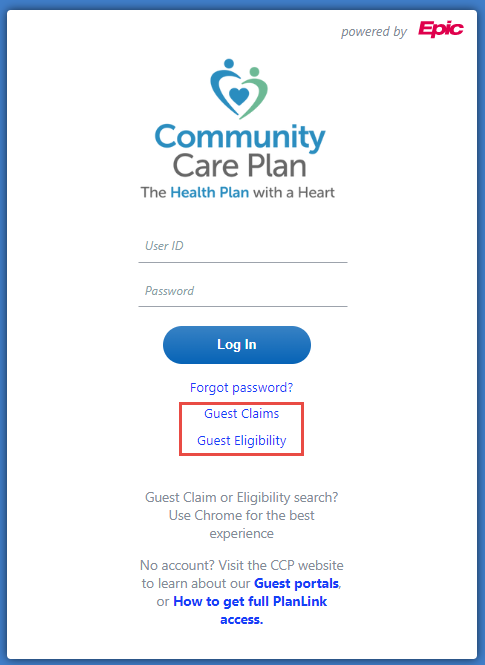
What information can I access via Guest Eligibility?
By entering a few pieces of information about your group and the member, you can access the following information in real-time:
What information can I access via Guest Claims?
By entering a few pieces of information about the claim you submitted, you can access the following information in real time:
With full PlanLink access, what responsibilities does the PlanLink Site Manager have?
The PlanLink Site Manager must log in to PlanLink at least once every 30 days to confirm that all PlanLink users and providers associated with their office/group should still have access. PlanLink Site Managers will also receive occasional email notifications if there are any significant enhancements to PlanLink. It is important that they share this information to their associated PlanLink users
How can I request full PlanLink access?
All participating providers receive instructions and the link to e-Apply as part of their new provider onboarding packet. If you need us to resend this information, please contact your Provider Operations representative, or send an email to PlanLink@ccpcares.org.
Can my office share a single login username and password for PlanLink?
No. Username/password sharing is strictly prohibited. To ensure the security of patient information, each individual who uses PlanLink must have their own unique PlanLink user ID and password and must be verified on a monthly basis by their Site Manager.
Who do I contact to get more information about PlanLink, Guest Eligibility, or Guest Claims?
Send an email to PlanLink@ccpcares.org contact your Provider Operations Representative or call the PlanLink Support Desk at 844-514-1494 and press option 2.
Who do I contact for technical help (e.g., password reset) or help with portal navigation, user account updates, and training?
To support the needs of our PlanLink users, we have a dedicated PlanLink phone number. Please call 844-514-1494 to reach a PlanLink Support Desk agent.
Which internet browser should I use to access PlanLink or the Guest portals?
For the best experience, please use one of the following platforms:
Microsoft Windows
Mac OS X
Android tablets
iOS tablets
(Internet Explorer is no longer a supported browser.)